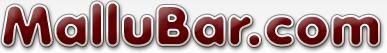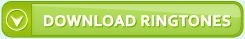The Glitter Maker given below helps your create your own glitter graphics and glitter greeting cards.
How to use this Glitter Generator :
- Draw or write in the work space given below.
- Choose your brush color and brush size. Your drawing will be recorded and when you are done creating the animation, click the Play button. Your drawings will be animated. You can make changes to the drawings once the animation stops.
- After making your glitter, click the Get Code button. Html code for the animation you created will be generated and will appear in the White Box next to the Get Code button. Copy and paste this code to display your animation on any page.
- To continuously play the animation you created, select the Loop PlayBack option.